What do you need to do?
If you are an existing ALPHA-TEST customer, please contact us at contact@alpha-test.com.If you are not an ALPHA-TEST customer but a Recruitee customer, please fill in this form.
What does the integration do?
In order to increase the fit between professional requirements and skills, scientifically based online assessments can be used. Compared with assessment centers or work samples, the costs are lower, acceptance among applicants is very high, and the prognosis for later success in the job is relatively high.
With Recruitee, ALPHA-TEST offers customers full integration of online tests and reports in Recruitee’s Platform.
Setting up the integration
- Go to Settings > Apps and plugins > Integrations and click Integrate now next to ALPHA-TEST.
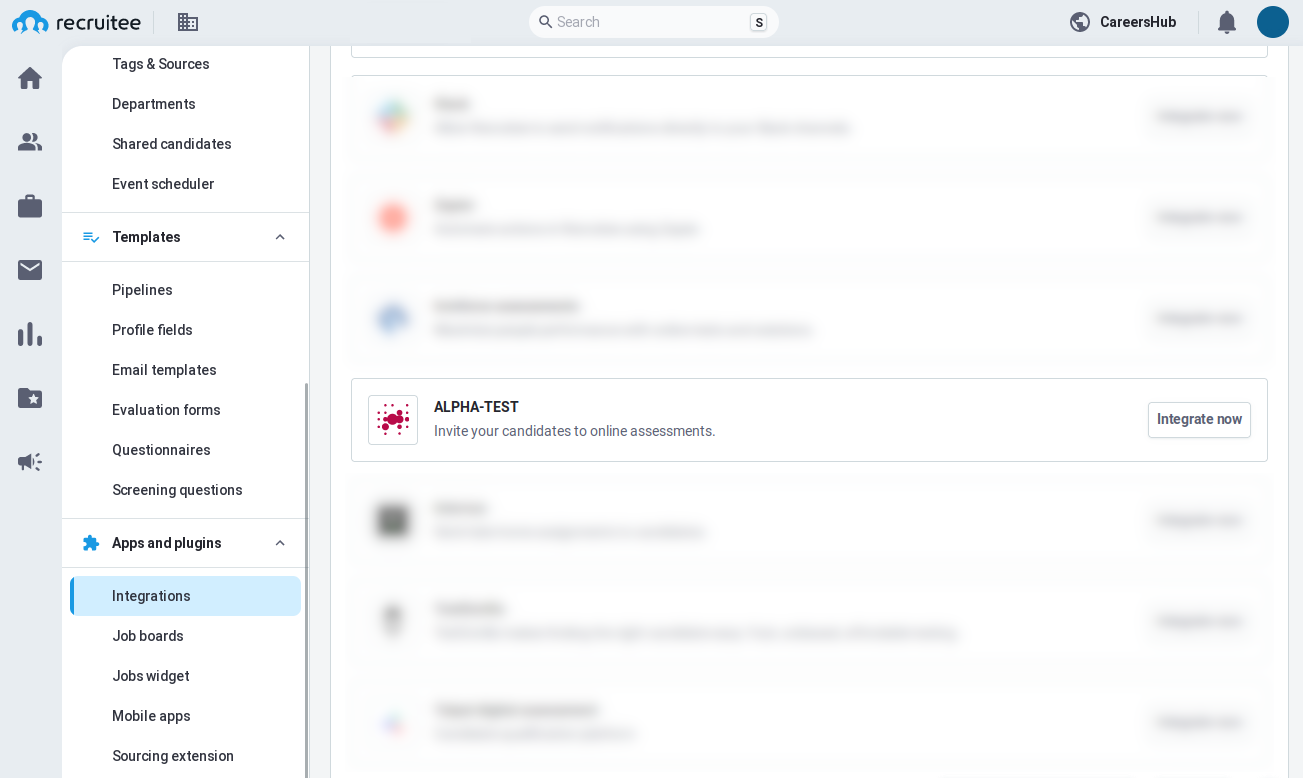
- Read the information and confirm by clicking Accept and integrate.
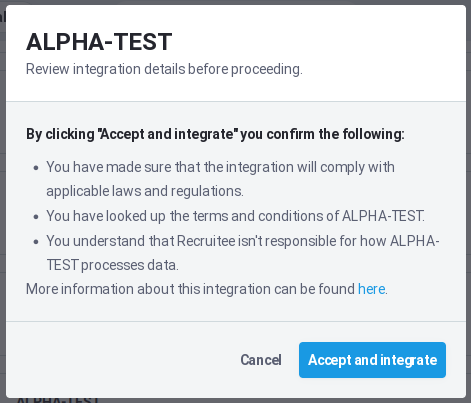
- Fill in your ALPHA-TEST credentials and click Integrate.
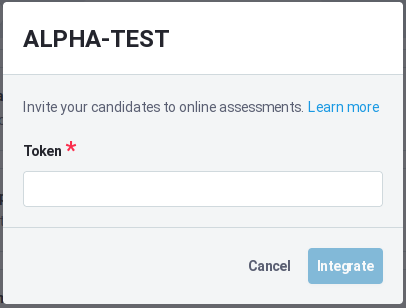
- Under Manage, you can select and change the types of access and permission that suits your organisation, and also to remove the integration.
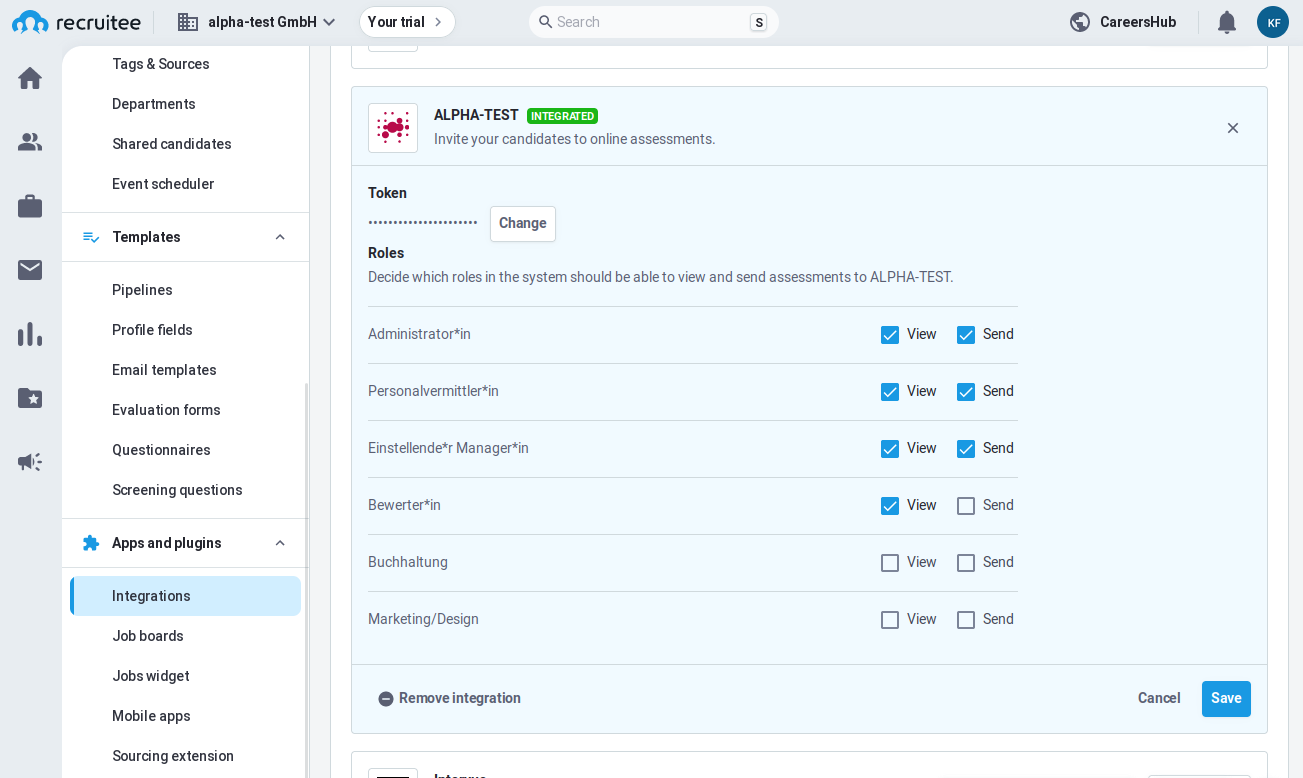
- And Save. Your integration is now active!
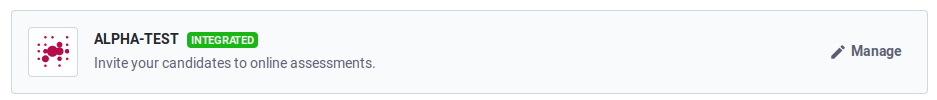
What data is sent from ALPHA-TEST to Recruitee (and/or vice versa)
Candidate’s first name, last name, email address, the selected test(s) and reports.
Inviting candidates
Now you are ready to invite candidates:
- Log into your Recruitee Account and select candidates
- Under more, you can select Send ALPHA-TEST (see screenshot)
- Select the test and press send
- The candidate will be invited to take the test
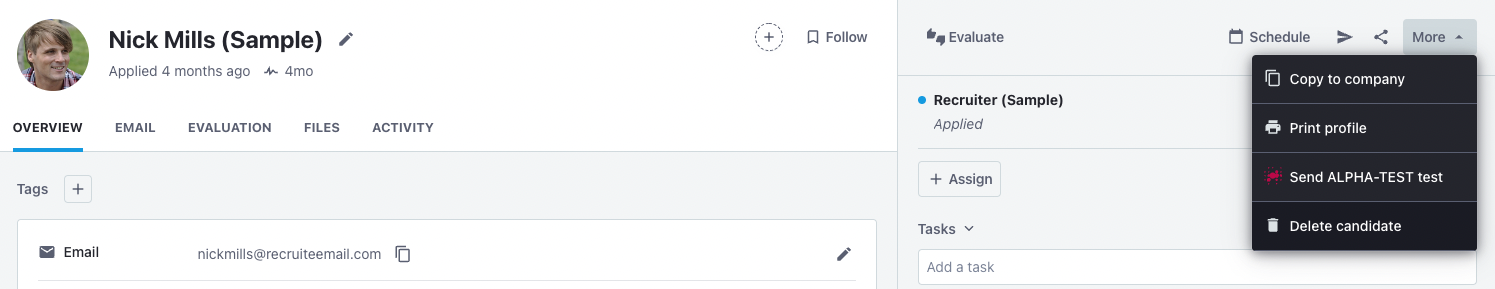
How can you reach us?
Please contact support@alpha-test.de if you have any questions about this integration or any other questions.